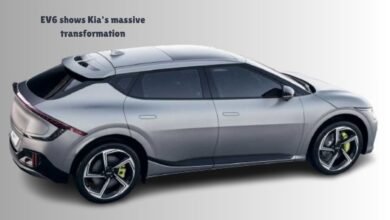How to Leverage Plus AI to Craft Custom Business Presentations
Learn to harness Plus AI for tailored business presentations that captivate and persuade. Discover expert tips and techniques today!

Plus AI is an advanced artificial intelligence tool designed to revolutionize the way business professionals create presentations. Leveraging cutting-edge technology, Plus AI offers a streamlined, efficient approach to crafting high-quality, custom business presentations. By automating many of the tedious tasks traditionally associated with presentation creation, Plus AI allows users to focus more on content and strategy, enhancing overall productivity and creativity.
At its core, Plus AI operates through sophisticated algorithms that can analyze data, understand user requirements, and generate tailored presentation slides. This capability significantly reduces the time spent on manual slide creation, allowing business professionals to produce polished, professional presentations in a fraction of the time. Plus AI’s ability to integrate with various software platforms further enhances its utility, providing seamless transitions between different tools and ensuring a cohesive workflow.
One of the standout features of Plus AI is its extensive library of customizable templates. These templates cater to a wide range of business needs, from financial reports to marketing pitches, ensuring that users can find a design that suits their specific requirements. Additionally, Plus AI includes advanced data analysis tools that can interpret complex datasets and visually represent them in an easily digestible format. This feature is particularly beneficial for business professionals who need to present data-driven insights in a clear and compelling manner.
Moreover, Plus AI’s integration capabilities are designed to work harmoniously with popular software such as Microsoft PowerPoint, Google Slides, and other productivity tools. This integration ensures that users can import and export content smoothly, maintaining consistency across different platforms. By offering these powerful features, Plus AI stands out as an invaluable asset for business professionals looking to enhance the quality and efficiency of their presentations.
Key Benefits of Using Plus AI for Presentations
Leveraging Plus AI for crafting business presentations offers a multitude of advantages that significantly enhance both the creation process and the final output. Below are some key benefits that illustrate the transformative potential of Plus AI:
1. Visually Appealing Slides: Plus AI excels at generating aesthetically pleasing slides. The AI uses advanced algorithms to select harmonious color schemes, fonts, and layouts, ensuring that each slide is both attractive and professional. This visual consistency is crucial for maintaining audience engagement and conveying a polished image.
2. Design Consistency: One of the most challenging aspects of presentation design is maintaining a uniform look and feel throughout. Plus AI addresses this issue by applying a consistent design template across all slides, which helps in reinforcing brand identity and making the presentation more cohesive.
3. Data-Driven Insights: Plus AI can analyze large datasets and present the information in an easily digestible format. This capability is particularly beneficial for business presentations that require data visualization. By turning raw data into insightful charts and graphs, Plus AI helps presenters convey complex information clearly and effectively.
4. User-Friendly Interface: The intuitive interface of Plus AI makes it accessible to users with varying levels of technical expertise. The platform guides users through each step of the presentation creation process, allowing even those with limited design skills to produce high-quality presentations.
5. Speed of Production: Time is often of the essence in business settings. Plus AI significantly reduces the time required to create a presentation by automating many of the design and content generation tasks. This efficiency enables users to focus more on refining their message rather than on the technical aspects of slide creation.
6. Accuracy of AI-Generated Content: Accuracy is paramount in business presentations. Plus AI employs sophisticated algorithms to ensure that the content it generates is not only relevant but also precise. This reduces the likelihood of errors and enhances the credibility of the presentation.
For example, a marketing team can use Plus AI to quickly create a presentation for a product launch, complete with branded slides, insightful data visualizations, and a cohesive design. This not only improves productivity but also elevates the overall quality of the presentation, making it more compelling and impactful.
Step-by-Step Guide to Creating a Presentation with Plus AI
Creating a custom business presentation with Plus AI is a streamlined process designed to enhance efficiency and creativity. Follow these steps to craft a professional and impactful presentation:
1. Setting Up Plus AI
Begin by accessing Plus AI through your preferred platform, whether it’s a web application or an integrated software package. Once you’re logged in, familiarize yourself with the interface. The dashboard provides an overview of available features and tools, ensuring you can navigate effortlessly.
2. Selecting a Template
Choose from a variety of professionally designed templates that Plus AI offers. These templates cater to different business needs, from sales pitches to quarterly reviews. Selecting the right template sets the tone for your presentation and provides a consistent visual style.
3. Inputting Data
Next, input your data into the designated fields. Plus AI supports various data formats, so whether you’re importing data from spreadsheets or typing it in manually, the process remains seamless. The AI’s intuitive nature allows it to automatically organize and format your data, saving you time and effort.
4. Customizing Slides
Personalize your presentation by customizing each slide. Adjust fonts, colors, and layouts to align with your brand’s identity. Plus AI offers a range of customization options, ensuring your presentation is unique and professional.
5. Adding Multimedia Elements
Enhance your presentation by incorporating multimedia elements such as images, videos, and infographics. Plus AI’s drag-and-drop functionality makes it easy to add these components, enriching your content and making it more engaging.
6. Leveraging Special Features
Utilize Plus AI’s special features to elevate your presentation. The AI-generated insights can help you identify key trends and patterns in your data, providing a deeper level of analysis. Additionally, the advanced data visualization tools transform complex data sets into easily digestible graphics, enhancing audience comprehension.
7. Finalizing the Presentation
Once you’ve completed the customization, review the entire presentation to ensure accuracy and coherence. Plus AI’s preview function allows you to see the final product before presenting, giving you the opportunity to make any necessary adjustments.
By following these steps, you can effectively leverage Plus AI to create a compelling and customized business presentation that stands out and delivers your message with clarity and impact.
- Ubisoft Forward 2024: Everything Announced
- Acer Chromebook Plus 514 review: It doesn’t skimp on storage
- Honor Magic V Flip surfaces on Geekbench ahead of China launch
Best Practices and Tips for Maximizing Plus AI’s Potential
To harness the full capabilities of Plus AI when crafting business presentations, it is crucial to adhere to certain best practices. By doing so, you will ensure that your presentations are not only compelling but also reflect your brand’s identity and objectives.
First, regularly updating your content is essential. The business environment is dynamic, and staying current with the latest trends, data, and industry insights will keep your presentations relevant and impactful. Plus AI can assist by offering real-time data integration, ensuring that your information is always up-to-date.
Leveraging Plus AI for data analysis can transform raw data into meaningful insights. Utilize the AI’s advanced analytics to identify patterns, trends, and key takeaways that can be incorporated into your presentations. This not only saves time but also enhances the depth and accuracy of your content. However, it is important to cross-verify AI-generated data to maintain credibility and avoid potential inaccuracies.
Personalizing templates to fit your brand’s identity is another powerful way to maximize Plus AI’s potential. Customizable templates allow you to incorporate your brand’s colors, logos, and fonts, creating a cohesive and professional look. This personalization fosters brand recognition and reinforces your company’s image during presentations.
To avoid common pitfalls, it is advisable to maintain a balance between AI-generated content and human input. Over-reliance on AI can lead to presentations that lack a personal touch. Always review and refine the AI suggestions to ensure they align with your message and audience expectations.
Maintaining audience engagement is paramount. Utilize Plus AI’s interactive features, such as dynamic charts and visual aids, to keep your audience invested. Incorporate storytelling elements to make your presentations more relatable and memorable.
Successful presentations created with Plus AI often include clear, concise messaging, visually appealing slides, and data-driven insights. For instance, a marketing team used Plus AI to create a presentation that boosted their campaign’s approval by 30% due to its compelling data visualization and tailored content.
By following these best practices and tips, you can fully leverage Plus AI to create impactful and engaging business presentations that resonate with your audience and achieve your desired outcomes.